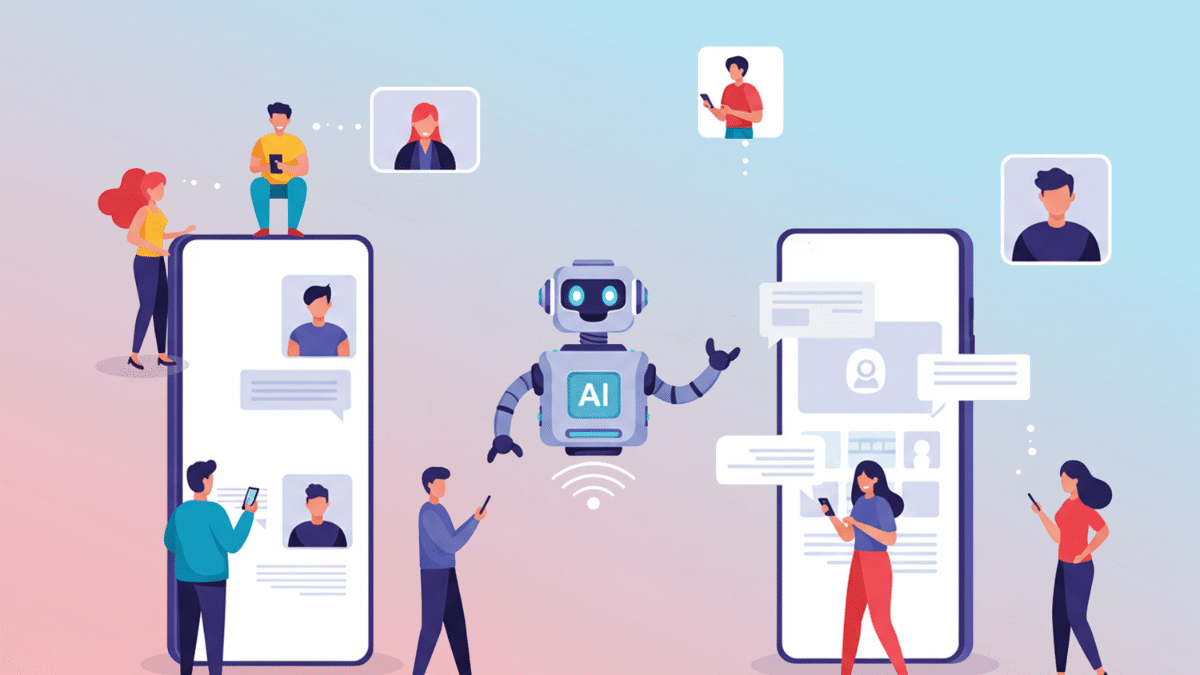Copilot for Microsoft 365: What Can it Do for your Business?
Understanding Copilot for Microsoft 365 and what it can do for productivity and creativity.

As a Microsoft Partner, DigitalWell is now offering business licences for Copilot for Microsoft 365 – but what exactly does Copilot do? And, more importantly, what benefits can it bring to your organisation?
Microsoft Copilot is an AI-powered productivity tool that seamlessly integrates with Microsoft 365 apps and services. It uses machine learning and natural language processing to inspire creativity, optimising productivity and collaboration.
As a digital assistant, it is somewhat similar to Bing Chat. It can simplify tasks, offering suggestions and insights, while also automating repetitive processes. But it does much more besides. It learns from how you interact with Microsoft 365 apps. Since most users only tap into a small part of what these apps do, the use of Copilot can unlock much more of the potential of Microsoft 365.
The AI technology behind Copilot uses deep learning and analysis to process huge amounts of data to understand, summarise and generate content. Part of this is due to its ability to integrate with Microsoft Graph, a library of information acquired from all the apps in the Microsoft suite of tools. This includes every meeting held in Teams and every email sent via Outlook. All this data is recorded on the Microsoft Graph system and can then be utilised by Copilot to help in tasks performed in Microsoft 365.
What can Copilot for Microsoft 365 do?
The key to the Copilot’s benefits lies within its integration with applications such Teams, Outlook, Word and PowerPoint.
Microsoft 365 Outlook
The average professional spends around a quarter of the working day on email, so anything that can make that time more efficient or productive is welcome. For instance, scanning back over numerous email threads to find information can be time-consuming and stressful. This is one area where Copilot for Microsoft 365 can be enormously helpful, summarising email threads, or answering queries, so you access the information you need almost instantly. It can also shorten the time it takes to create outbound emails by creating drafts quickly which you can then fine-tune to meet your needs.
Example prompt: “Invite [client] to a meeting to discuss our offerings. Include three time options.”
Microsoft Teams
Features on Microsoft Teams include chat integration, whereby users can summarise chat information, or ask questions to derive information from past chats. It can even suggest follow-up actions. There’s also a Whiteboard feature to aid virtual collaboration and brainstorming.
Example prompt: “What were the key points raised by [colleague]?”
Microsoft Word and PowerPoint
Even for users with a good knowledge of Word and PowerPoint, Copilot will bring a new lease of life to these applications, allowing users to draft content and create engaging presentations almost instantly. A Chat feature is available to provide suggestions and summaries.
Example prompt: “Review this document [File] and summarise all references into bullet points.”
In PowerPoint, the Light Commanding tool can be deployed to create entire slides – users can then enhance the content with text and images.
Example prompt: “Summarise the client’s profile and offer and create two new slides.”
Excel
Copilot can help with the analysis of data, identifying insights and trends, as well as assist with filtering and sorting data.
Example prompt: “Show total sales for [product].”
These are just a few examples of the things that Copilot for Microsoft 365 can do. Much of the benefits you gain will depend on how you use Microsoft 365, but straightaway, it’s clear to see how much it can help in initiating tasks and improving productivity, while enhancing creativity. Furthermore, it’s early in the tool’s development and more features are planned to come onboard.
Put Copilot for Microsoft 365 to work in your organisation
While there are a number of different versions of Microsoft Copilot, designed to perform various tasks from chatbots and programming assistance to sales support and security operations, Copilot for Microsoft 365 refers to the integration of Copilot AI assistant into Microsoft’s 365 productivity software family including Teams, Word, Outlook, Excel and PowerPoint. By integrating Copilot for Microsoft 365, businesses can harness the power of AI to streamline workflows, reduce error, unlock creative potential and enhance productivity across the organisation.
Copilot for Microsoft 365 began rolling out for enterprise customers in November 2023, it is now available for non-enterprise customers too. DigitalWell offers licences for a number of Copilot products with costs depending on number of users, the application and other factors.
Talk to a sales representative to find out more and discover the best option for your needs.